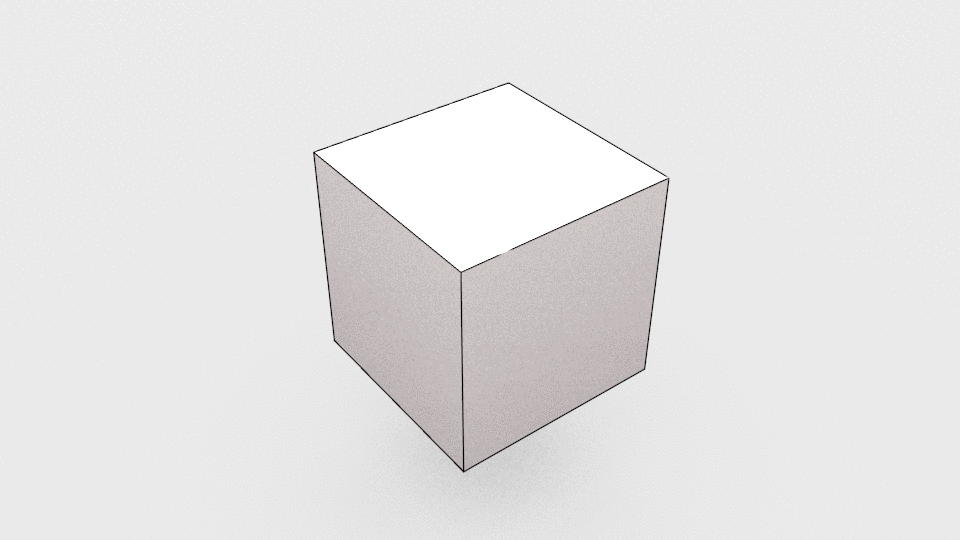Doing Papercraft¶
Note
123DMake was discontinued and is now replaced by Slicer for Fusion 360. It is in fact the same application. We will update the docs accordingly.
Introduction¶
This document is a write-down for a workshop by Fabian Morón Zirfas @ the University of Applied Sciences Potsdam (Germany) as part of the seminar “Datenobjekte” (data objects) by Professor Boris Müller (a.k.a @borism on Twitter). We will explore the minimal basics of the 3D application Blender to create primitive shapes which will then be unfolded using 123DMake for laser cutting. This is still work in progress, there might be 🐛, 🐉 and 👾.
Prerequisites¶
- a computer
- a 3 button mouse
- Blender (or another 3D application if you already know how to model in 3D)
- Slicer for Fusion 360
- Vector Editor (Illustrator, Inkscape, Affinity Designer)
- Processing
Note
Some of these are optional. Depending on which workflow you are going to use.
Used Abbreviation¶
There are some abbreviation used throughout the docs. See the table below.
| Abbreviation | Meaning |
|---|---|
| ^ | Ctrl |
| ⇧ | Shift |
| ⌥ | Alt (Option) |
| ⌘ | Command (Blumenkohl) |
| ⌫ | Delete (Backspace) |
| ⇥ | Tabulator |
Source¶
These docs are written by Fabian Morón Zirfas with ♥ using mkdocs using the readthedocs theme. See the source on GitHub..
Contribution & Issues¶
Please file any issues here on GitHub. Contributions and Pull Requests are welcome. For quick questions you can also visit our gitter chat.
Creating gifs¶
The gifs in these docs are created by transfomring a screenrecord with ffmpeg to a sequence. This sequence then gets transformed with ImageMagick to a gif. ffmpeg and ImageMagick can be installde using homebrew.
Install brew like discribed on their site. Then run:
brew install ffmpeg --with-fdk-aac --with-ffplay --with-freetype --with-frei0r --with-libass --with-libvo-aacenc --with-libvorbis --with-libvpx --with-opencore-amr --with-openjpeg --with-opus --with-rtmpdump --with-schroedinger --with-speex --with-theora --with-tools
brew install imagemagick
You should be good to go.
ffmpeg -i blender-ui.mp4 -r 20 -vcodec ppm -s800x600 seq/out%05d.png
convert -layers Optimize seq/out*.png ../images/blender-ui.gif